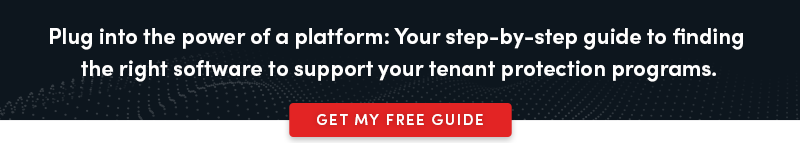Local governments across the country and around the world are leveraging software to solve all kinds of problems. From automating processes to improving public engagement, software solutions provide virtually endless opportunities.
But this wide range of opportunities also creates questions. What’s possible? Where should a city or county begin? How do you tell the difference between a good software solution and a bad one?
To provide some clarity, we want to share the top software solutions for our clients. These are some of the most popular ways local governments use our platform to solve problems and embrace opportunities. We hope they provide some inspiration for what’s possible in your community and give you an idea of what others are doing.
5 Top Software Solutions for Local Government
Automated Case Management
Organizations’ ability to streamline case management has historically been hampered by mountains of paperwork, complex processes, and information silos.
Top automated case management solutions empower local governments to overcome these challenges and streamline virtually every aspect of your case management processes. From managing citizen service requests to eviction management programs and everything in between, the right automated case management software makes any kind of case management much easier.
When deciding on a case management solution, look for features like:
- Business process mapping to model simple and complex adaptive business processes for improved visibility
- Adaptive workflow management to streamline and automate your case management processes, even if they’re complex and non-linear
- An easy-to-use mobile & web portal for stakeholders to create cases, get information, and receive notifications
- Assignment tools to manage your team’s schedules, with tools for assigning dates and times, communicating with customers and other stakeholders, and rescheduling when necessary
- Easy integration with other systems
Customer Self-Service
Self-service solutions, such as a Virtual City Hall, provide customers with intuitive access to necessary information and resources they need, whenever they need them, and from wherever they are. These days, people expect to easily find what they’re looking for, regardless of device or communication channel. An intelligent software solution leads to greater customer satisfaction, empowers your team to do their work faster and more easily, and helps you gain new insights to improve faster than ever.
When deciding on a self-service solution, some features to look for include:
- Integrated citizen relationship management (CRM) for full contact information, campaign management, and simplified communications
- A mobile & web portal for customers to find information, submit requests, and receive notifications on any device
- Personalization for individual customers, with multi-lingual support and ADA compliance
- Payment processing for customers to easily manage shopping carts and make payments through a variety of channels, and regardless of pricing complexity
- Security & privacy to comply with FISMA, CJIS, PCI, HIPAA, or any other certifications your agency requires
Field Service Automation
Every time someone has to return to the office from the field, it costs them and your organization precious time and resources. But when they’re empowered to do every aspect of their work from a phone or tablet, their jobs get far easier and drastically more efficient. This is even more true when they’re supported with intuitive interfaces, automated workflows, and easy access to any information they need. Field service automation can cover everything from code enforcement to community policing and more.
When shopping for field service automation solutions, look for features such as:
- Native mobile apps to manage everything from the field, on any device
- Local storage for mobile functionality even in areas with poor or no data connectivity, so data will auto-upload when reconnected to internet
- GIS mapping to improve visibility of location-based assets with interactive maps available in the field
- Digital signature capability to get signatures from customers and/or other stakeholders on your device in person
- Integrations with other systems such as work order management, or ERP for 2-way syncing to have everything in one place
Incident Management
From simple service requests to complex safety incidents, incident management solutions help resolve incidents quickly, and gather information to help reduce the volume and severity of future incidents. These tools are adaptable to an incredibly wide range of use cases, from victim assistance programs to safety incident management.
Some key features to look for in an incident management solution include:
- Mobile & web portal for customers and/or other stakeholders to report incidents, get information, and receive notifications
- Intake Forms you can create with conditional questions, multi-lingual support, and compatibility with a variety of channels such as phone, web portal, mobile, chat, etc.
- Workflow Management for process mapping, dynamic progression, workflow automation, multi-channel notifications, and role-based permissions
- Integrations with other systems such as work order management, payment systems, or ERP for 2-way syncing to have everything in one place
- Scheduling & assignment tools for assigning dates and times for team members’ tasks, communicating with customers and other stakeholders, and quickly rescheduling.
Inspection Solutions
The quality and number of inspections your team completes can increase substantially with the right tools. Mobile-friendly software capabilities allow inspection teams to perform more inspections in less time, with far greater reporting and greater ability to uncover new insights to improve processes. Inspection solutions are ideal for everything from rental inspections to fire safety.
- Mobile inspection app for inspectors to manage everything from the field, even little to no data connectivity
- Customer portal for customers to get information, receive notifications, submit requests, and make payments
- Workflow management for process mapping, workflow automation, multi-channel notifications, and role-based permissions
- Customizable inspection checklists to improve efficiency and inspection quality in the field
- Scheduling and resource management tools to manage inspectors’ schedules, communicate with customers, and to track and manage all relevant costs for time and materials.
- Notice creation & violation management to easily create and send notices, even from the field, and to manage violation status, follow-ups, and payments.
Platform software solutions vs point solutions
For all the software use cases above, there are a variety of software vendors and types to choose from. When deciding which one is right for your government agency, the most important factor is whether you need a platform solution or a point solution. It’s not always easy to tell the difference.
A point solution tends to be more narrowly focused to accomplish a specific task or set of tasks, whereas a platform solution is more flexible and can be used to accomplish a wider variety of tasks. It can be helpful to think of a platform solution as a collection of point solutions that work together and all live in one place.
A platform solution, for example, could handle all your needs for case management, or customer self-service, or incident management, or all three. Each of these require multiple types of tools working together, such as payment processing, CRM, workflow automation, and more. They handle the whole category, rather than addressing one specific aspect of the problem.
Platforms are also built to be easily expanded upon, so they’ll often be easier to integrate with other systems and can be deployed for very unique needs.
At 3Di, we’ve found that platform software solutions generally work much better for local governments. Nearly every government agency we’ve worked with has at least some unique needs, a variety of other systems to integrate with, and some uncertainty about what they’ll need from their software solution in the future. Point solutions are often too rigid to accommodate that amount of flexibility needed. For that reason, they should only be used for narrowly-defined use cases that are common across communities and have very little likelihood for future changes.
Getting started
We hope this list of top software solutions has provided you with some inspiration and clarity. To get started putting one to use in your community, get specific about the problems you’re trying to solve and the processes a software solution can help with. Then, find a couple software vendors with experience solving those problems in the public sector and begin a conversation to identify the best solution for you.
If you’re interested in learning more about our 3Di Engage software platform and the variety of solutions we’ve deployed for local governments across the United States, book a free consultation with our team here.