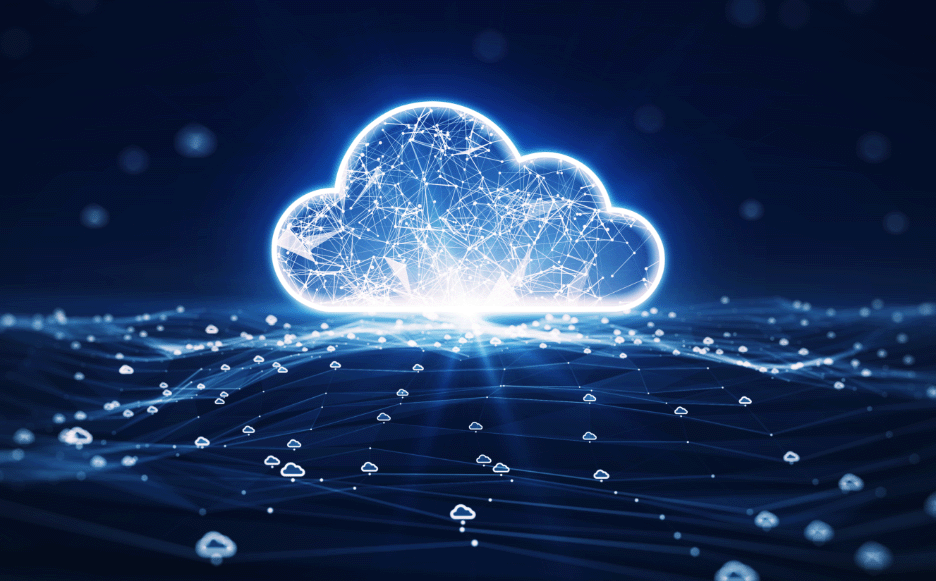Are you considering migrating systems to the cloud, but aren't sure if it's worth the investment? If so, you're not alone. Many businesses are hesitant to make the switch from an on-premises model to cloud computing, due to concerns such as cost, security, or the amount of work required.
However, the business case for migrating to the cloud has become increasingly apparent, and the benefits of migrating to the cloud outweigh these concerns. For example, migrating to the cloud can improve your company's agility and scalability, and streamline complex workflows using automation.
Depending on who you work with, your cloud migration can be surprisingly quick and affordable, without compromising on security. However, selling your organization’s leadership on cloud migration can be tricky, so you need to present them with compelling data and examples. This article will address both issues.
Building your own business case for cloud migration
Before taking any major steps towards migrating to the cloud, you'll need buy-in from stakeholders across your business.
While this is easier now than it was just a few years ago, you will still need to sell cloud migration as the solution to your organization’s current challenges, as it can involve some significant changes to your internal business processes.
Your pitch needs to address some key areas to be successful:
- The migration’s benefits and limitations
- The problems it solves for your organization
- Estimated project timeline
- Costs (which are often subscription-based for cloud software)
- Who within your organization needs to be involved
- How it aligns with your organization’s goals
Much of this will be specific to your organization, and the potential partners you consider. For now, let’s explore the benefits and costs a business case should address.
Highlight the benefits of cloud migration in your business case
Building a business case for cloud migration involves identifying the potential benefits of moving to the cloud and weighing them against the potential costs and risks.
Some potential benefits of cloud migration include:
Reduced IT costs
To build a business case, you can start by conducting a thorough assessment of your current IT infrastructure and identifying areas where the cloud could provide significant benefits.
Since cloud providers typically offer a pay-as-you-go pricing model, organizations can pay only for the cloud services they use, without having to invest in upfront costs for hardware, software, and staffing. This can help organizations to save money on IT expenses, such as the costs of purchasing, maintaining, and upgrading on-premises infrastructure.
Additionally, moving to the cloud can also reduce the need for in-house IT staff, as many cloud-based services are managed and maintained by the provider. This can help organizations to save on labor costs, as well as reduce the time and effort required to manage their IT infrastructure.
By taking advantage of these cost savings, organizations can free up budget for other strategic initiatives and investments.
Increased agility and scalability
Moving to the cloud allows organizations to quickly and easily scale their IT infrastructure up or down in response to changing business needs, without having to invest in additional hardware or staffing.
This can help organizations reduce their IT costs and increase their competitiveness by providing the flexibility to quickly launch new products or services, or support sudden spikes in demand.
Furthermore, cloud systems can help organizations quickly adapt to changing market conditions and remain competitive in a fast-paced business environment.
Improved collaboration
Cloud migration can improve collaboration by providing employees with access to the tools and resources they need to work efficiently, regardless of their location.
With workflows and data synced across everyone’s work environment, nothing needs to be saved or forwarded to each other. Consider, at even the most the most basic level, how cloud tools in Google Workspace (Docs, Sheets, Slides) and cloud versions of Microsoft tools (Word, Excel, PowerPoint) help employees collaborate much more easily, without worrying about finding the latest version of a file.
Productivity through automation
Along with the efficiency gains from better collaboration, cloud migration offers an opportunity to modernize your systems and take advantage of highly capable automation technologies.
Many cloud-based software offers built-in automation capabilities, allowing organizations to automate routine tasks and processes, such as simple workflows data backup, software updates, and user provisioning. More advanced tools can even automate complex, non-linear and dynamic processes. This can help organizations to reduce the time and effort required to manage their IT infrastructure, freeing up staff to focus on more strategic and value-added activities.
Additionally, cloud-based automation tools can also improve the accuracy and reliability of these tasks, reducing the risk of errors and downtime.
Define costs and potential risks in your business case, and define how to reasonably mitigate them
No business decision comes without risks or shifting costs, and you should not go into cloud migration with rose colored glasses. To make a compelling business case, be sure to provide detail on how these issues can be mitigated.
Data security and compliance issues
When moving to the cloud, it's important to carefully evaluate the security measures and compliance standards of the cloud provider to ensure that your data is protected.
To address data security and compliance concerns, you can choose a reputable and trustworthy cloud provider with robust security measures and compliance standards.
Vendor lock-in
Depending on the terms of your contract with the cloud provider, you may be at risk of vendor lock-in, which can make it difficult and expensive to switch to a different provider in the future.
To mitigate the risk of vendor lock-in, you can choose a cloud provider that offers flexible and scalable services that can easily be adapted to future, possibly unforeseen needs.
Loss of control over your IT environment
Moving to the cloud can also involve giving up some control over your IT environment, which can be a concern for some organizations who prefer full ownership of their systems.
If this is a significant concern for your organization, you can consider using a hybrid cloud model that combines on-premises infrastructure with cloud services. Alternatively, choose a cloud provider that offers customizable and flexible services.
By taking these steps, you can effectively mitigate the risks and costs of cloud migration.
By carefully considering these factors, you can build a strong business case for cloud migration that will help you make an informed decision about whether or not to move to the cloud.
Cloud migration in practice — 3Di executing cloud migration for Los Angeles County
To give you a more concrete idea of how cloud migration benefits organizations, let’s take a look at how 3Di managed Los Angeles County’s cloud migration as they were updating their affordable housing efforts.
Why did they consider cloud migration?
The Los Angeles County Development Authority (LACDA) needed to preserve about 8,000 at-risk affordable housing units, but residential project data lived across many disconnected systems, making it difficult to track their efforts, let alone manage them.
With this siloed data, it was practically impossible to draw up reports and visualizations of actionable data. In order to execute this project effectively, LACDA needed a better solution.
Building a custom cloud solution on 3Di Engage
LACDA worked with 3Di to deploy a customized affordable housing preservation database, built on the 3Di Engage software platform.
3Di Engage is a cloud platform with a wide range of use cases. Since 3Di Engage has a large set of turnkey solution accelerators, LACDA could choose the solutions they wanted, which 3Di quickly built into a comprehensive, custom solution — without the massive development costs that enterprise-grade software typically requires.
How 3Di’s custom cloud solutions helped LACDA
By moving their processes to 3Di’s cloud platform, LACDA was able to simplify workflows across the agency, eliminating hours of redundant or wasteful work for employees, and creating a more effective initiative across the board.
- No more data silos: since 3Di Engage integrates with any existing software and data sources, the 3Di team set up integrations to feed project and related case data from each relevant system directly into the housing preservation database.
- Cleaner data: the new system consolidates and deduplicates the oceans of data received from LACDA’s sources.
- Simplified tracking for funding: 3Di Engage allows LACDA to track project funding across numerous financial instruments, such as loans, bonds, grants, and more.
- Better visibility for all stakeholders: now everyone from the public to LACDA leadership have customized role-based access to data within a single unified system.
Partnering with 3Di for your cloud migration
If you need assistance building a business case for migrating your organization to the cloud while unlocking powerful new capabilities, 3Di can help.
Why should you consider 3Di?
- Affordable — while some cloud migrations become expensive due to issues like poor execution or an inadequate discovery phase, 3Di brings decades of migration experience to this process. Total cost of ownership is further reduced with 3Di’s usage-based license model, minimal development costs, and included support.
- More than just replicating what you have — while moving existing data and systems to the cloud may be an improvement, 3Di specializes in bringing organizations to the cloud on the 3Di Engage platform. This offers enterprise-grade software capabilities that are highly customizable and easy to integrate with any other existing or future systems.
- Rapid deployment — the foundation of a comprehensive platform and preconfigured solution accelerators let you go from preliminary meetings to an active cloud solution in record time, typically a few weeks or months depending on the complexity of the project.
- Security — 3Di Engage upholds all relevant security standards to match your needs. It’s backed by SOC 2 Type 2 certification, and ready to support FISMA, CJIS, PCI, HIPAA, and ADA/WCAG, for starters.
- Customized — with 3Di’s solution accelerators, we build highly custom solutions that support your unique needs. This includes complex business process automation for workflows that clients often assume couldn’t be automated.
Book a free consultation to learn more and get a live demo to see how 3Di works.
If you decide cloud migration is for you, we’ll develop a clear migration plan for you, seamlessly migrate your data, and optimize for performance and security.